Home / Functional Web Design / Web Design / How Microinteractions in Web Design Can Boost User Engagement in Marketing
Key Takeaways
- Microinteractions should be small and modest, enhancing the experience without distracting from the main content.
- Every microinteraction should serve a clear purpose and contribute to a positive microinteractions UX.
- Keep your microinteractions consistent with your overall web design and branding.
- Use visual cues to indicate that an action has been completed or a process is underway.
- Test your microinteractions with real users and use their feedback to make improvements.
Microinteractions are the tiny details that make a big difference in web design. They’re modest moments of feedback that make a website feel more alive and engaging. A website without microinteractions would be like a boring, static page with no personality.
But add some well-designed microinteractions, and suddenly, the website becomes more attractive. It’s like the difference between a plain text message and one with fun emojis. Microinteractions make a website more enjoyable, easier to understand, and even encourage people to stick around longer.
In this article, we’ll explore microinteractions more and show you how they can be used to improve your website’s UX (user experience). We’ll look at different types of microinteractions, share some best practices for designing them, and even show you some examples of how businesses in Dallas use them effectively.
What are Microinteractions?
Microinteractions are the small design features that make our digital experiences smoother and more enjoyable. They provide subtle feedback and guidance as we navigate apps and websites. For example, when you submit a form online, a green checkmark might appear to confirm your submission. This is a microinteraction that reassures you that your action was successful.
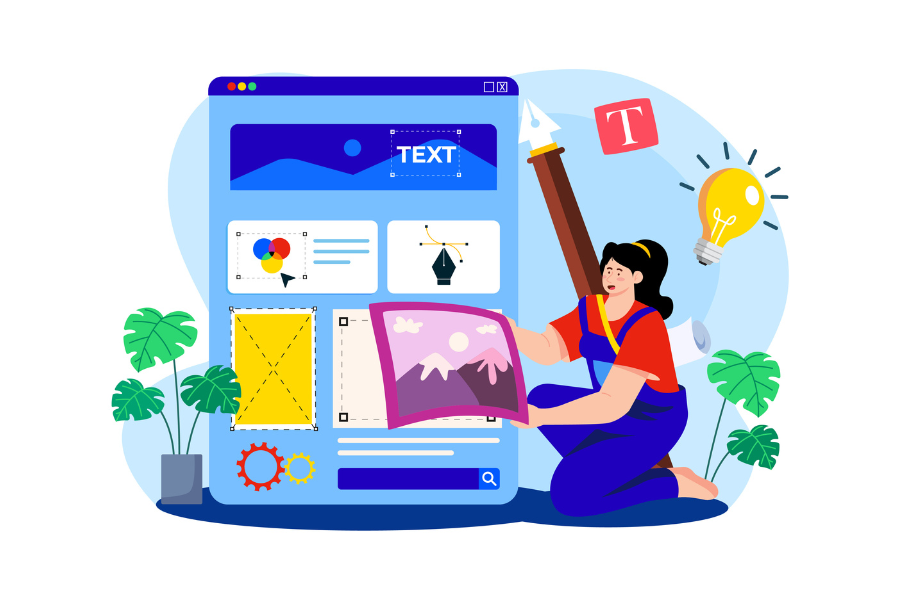
These small animations and visual cues help us understand how to use technology effectively. They prevent confusion and make our interactions feel more natural and intuitive. Microinteractions can also add a sense of delight and personality to an interface, making it more engaging and memorable. By incorporating these subtle details, designers can create digital experiences that are both user-friendly and visually attractive.
How Microinteractions Enhance Web Design
Microinteractions might seem like small details, but they greatly impact how people experience your website. They can make your site more user-friendly, more engaging, and even help you achieve your marketing goals. Let’s see how:
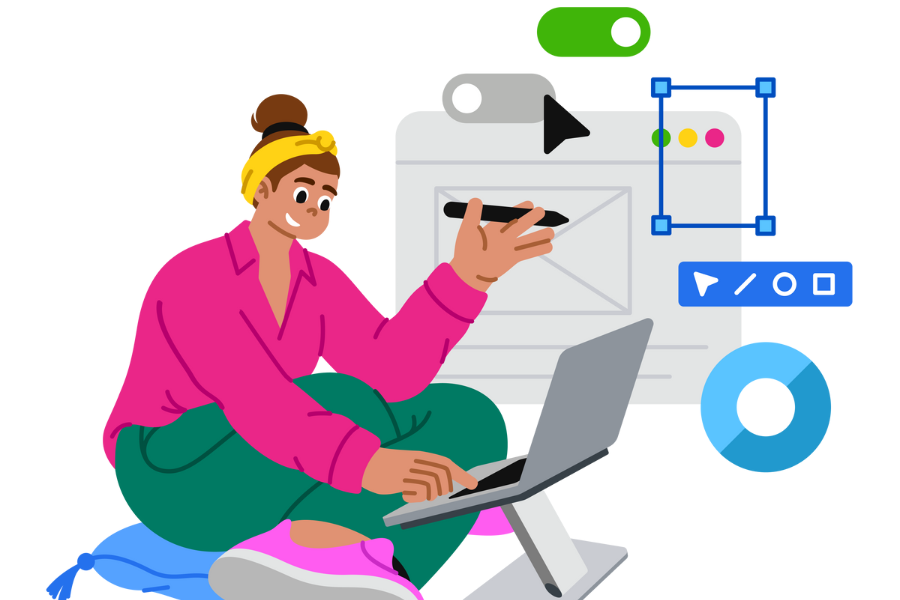
Enhancing User Experience (UX)
Microinteractions provide instant feedback, guiding users and preventing confusion. They can tell you when something is loading if an action was successful, or if you need to correct an error. This makes your website feel more responsive and helps users navigate easily, improving the overall microinteractions UX.
Have you noticed that when you move your mouse over some choices, they move gently? These visual cues make it clear that the item is clickable and guide you through the website. Or consider progress bars that show you how far along you are in a process. These small details reduce uncertainty and make the user experience smoother and more enjoyable.
Boosting User Engagement
Besides being useful, microinteractions transform a static website into an engaging playground for users. A playful animation or a surprising transition can add a touch of delight and encourage users to explore your site further.
See those little “like” or “heart” animations on social media? They provide a sense of reward and make you feel more connected to the platform. Similarly, website microinteractions can create a more interactive and enjoyable visitor experience.
Micro interactions can turn a boring task into something engaging by adding moments of surprise and delight. This can lead to increased user interaction, longer time spent on your site, and a more positive overall impression of your brand.
Driving Conversions
Microinteractions can also be used strategically to guide users toward desired actions. For example, a fine animation drawing attention to a call-to-action button can encourage clicks and conversions.
For example, a shopping cart icon that animates with a satisfying “bounce” when you add an item. This microinteraction provides positive reinforcement and encourages you to continue shopping. Or consider a form that uses microinteractions to validate input in real-time, making the process smoother and less prone to errors.
By using microinteractions to highlight essential elements and guide user behavior, you can remind visitors of your marketing goals, whether they’re signing up for a newsletter, making a purchase, or contacting your team.
Types of Microinteractions with Examples
Microinteractions come in many shapes and sizes. Here are a few common types you’ll experience as part of effective microinteractions web design:

1. Visual Cues
These microinteractions use visual changes to provide feedback or guide the user, enhancing the overall microinteractions UX. This simple feedback creates a more engaging and intuitive user experience.
- Hover Effects – When you hover your mouse over a button, it might change color, grow slightly larger, or display a subtle animation. This confirms that the element is interactive and encourages clicks.
- Color Changes – Elements can change color to show status or provide feedback.
- Animations – Small animations can add visual interest and draw attention to specific elements.
2. Interactive Elements
Interactive elements transform passive viewing into active participation, boosting engagement and creating a more memorable user experience. These microinteractions involve elements that users directly interact with.
- Buttons – Animated buttons with visual feedback make interactions more satisfying.
- Toggles – Toggles with smooth transitions provide clear visual feedback when switching between conditions.
- Sliders – Sliders with active feedback make it easy to adjust values.
3. Data Input and Feedback
Data input and feedback mechanisms are crucial for gathering user information and providing responses, creating dynamic and personalized experiences. These microinteractions help users input data and receive feedback on their actions.
- Form Validation – Real-time feedback on form fields helps users avoid errors.
- Progress Indicators – Progress bars or loading animations show users the status of a process.
- Confirmation Messages – Messages that confirm successful actions provide reassurance and prevent confusion.
4. Navigation and Wayfinding
Navigation and wayfinding elements guide users through your website, ensuring a smooth and intuitive browsing experience. These microinteractions help users navigate through a website.
- Menu Animation – Animated menus can make navigation more engaging and intuitive.
- Scroll Triggers – Elements that appear or animate as the user scrolls down the page can create a strong and interactive experience.
- Page Transitions – Smooth transitions between pages can create a more ideal browsing experience.
5. Animations and Transitions
Animations and transitions bring your website to life, adding visual interest and guiding user attention. These website microinteractions add visual interest and enhance the overall user experience.
- Loading Animations – Creative loading animations can make waiting times more enjoyable.
- Hover Effects – Hover effects can be used to reveal additional information or create visual interest.
- Page Transitions – Unique page transitions can add a touch of personality to a website.
By incorporating these different types of microinteractions into your web design, you can create a more engaging, user-friendly, and ultimately more successful website.
Best Practices for Designing Effective Microinteractions
Creating microinteractions that truly enhance the user experience requires careful consideration and attention to detail. After all, microinteractions in web design are all about those small moments that can make a big difference. Here are some microinteractions best practices to keep in mind:

Keep it Simple
Microinteractions should be small and modest, like a gentle touch rather than a loud shout. They should blend smoothly into the overall web design and never distract from the main content or user goals. Avoid overwhelming users with excessive animations or flashy effects that might hinder the microinteractions UX.
Focus on Functionality
Every microinteraction should serve a clear purpose and contribute to a positive user experience. Ask yourself: Does this animation provide helpful feedback? Does it guide the user towards a desired action? Does it make the interaction more enjoyable or efficient? If not, it might be unnecessary. Remember, microinteractions best practices emphasize that form should follow function.
Maintain Consistency
Microinteractions should be consistent with your overall website microinteractions and branding. Use a consistent style for animations, transitions, and visual cues to create a compatible and balanced user experience. This helps users understand how different elements of your website work together and creates a sense of familiarity.
Use Clear Visual Cues
Website microinteractions should provide clear and immediate feedback to the user. Use visual cues like color changes, animations, or subtle movements to indicate that an action has been registered or a process is underway. This helps users feel in control and prevents confusion.
Test and Refine
The best way to ensure your microinteractions are effective is to test them with real users. Observe how users interact with your website microinteractions and gather feedback on their experience. Use this feedback to refine your microinteractions and make them even better.
By following these microinteraction best practices, you can create a website that is attractive, user-friendly, engaging, and effective in achieving your marketing goals.
Microinteractions and Marketing in Dallas
Dallas businesses are influencing the power of microinteractions in web design to catch the awareness of their target audience and boost their online visibility. Incorporating microinteractions into web design is one of the most effective ways to engage users and drive conversions.

Building a Relationship with the Intended Audience
To build a relationship with your target audience, it’s important to use website microinteractions that resonate with their culture and values. This could involve using local imagery, incorporating regional slang, or designing microinteractions that reflect the local unique style and personality.
For example, a local restaurant might use a microinteraction to showcase a popular dish from Dallas cuisine, or a fashion boutique might use a microinteraction to highlight a local designer. By tailoring your microinteractions to the Dallas market, you can create a more engaging and personalized experience for your users, enhancing the overall microinteractions UX.
Examples of Dallas Businesses Using Microinteractions
There are many great examples of businesses in Dallas that are using microinteractions to enhance their user experience. One such example is the Dallas Museum of Art, which uses microinteractions to allow visitors to explore the museum’s collection virtually. This innovative feature allows users to interact with the museum’s art in a new and engaging way, creating a more captivating experience.
Another great example is the Dallas Mavericks, the city’s professional basketball team. The team’s website uses microinteractions to allow fans to customize their experience by selecting their favorite player or team color. This simple but effective touch helps to create a more personalized and engaging experience for fans.
Bless Web Designs’ Approach to Microinteractions
At Bless Web Designs, we understand the power of microinteractions and how they can enhance the user experience and drive conversions. We work closely with our clients to understand their unique needs and goals and then craft custom website microinteractions that align with their brand and messaging.
Whether you’re looking to create a more engaging website, boost your conversion rates, or provide a better user experience, Bless Web Designs can help you achieve your goals. We have the expertise and experience to design and develop effective microinteractions to help you stand out from the competition in Dallas.
Microinteractions are solid tools that can enhance the user experience, boost engagement, and drive conversions. By understanding how to use them effectively, you can create a more engaging and personalized experience for your users, leading to greater success for your business.
Improving User Engagement through Microinteractions in Web Design
Microinteractions might be small, but they have a significant impact on how users experience your website microinteractions. By using them strategically as part of your overall microinteractions web design, you can create a website that is user-friendly, engaging, and effective in achieving your marketing goals.

Bless Web Designs’ Approach to Microinteractions
At Bless Web Designs, we understand the power of microinteractions and how they can enhance the user experience and drive conversions. We work closely with our clients to understand their unique needs and goals and then craft custom website microinteractions that align with their brand and messaging.
Whether you’re looking to create a more engaging website, boost your conversion rates, or provide a better user experience, Bless Web Designs can help you achieve your goals. We have the expertise and experience to design and develop effective microinteractions to help you distinguish yourself from the other businesses in Dallas.
We would want to explore the ways in which we may assist you in developing a winning approach. Contact us today for a free consultation!


