Home / Functional Web Design / Marketing / A Step-by-Step Guide to Running Successful Facebook Ads Dallas
Key Takeaways
- Before spending any money, set up a professional Meta Business Portfolio and correctly install the Meta Pixel with the Conversions API (CAPI). Skipping this technical setup is the most common reason new campaigns fail.
- For businesses that sell online, you should almost always choose the Sales objective, not Traffic. The “Sales” objective tells the algorithm to find people likely to buy, which leads to a much higher return on your spend.
- A good starting daily budget for a new local campaign is $25 to $50. This amount is enough to get the roughly 50 conversions a week needed to exit the “Learning Phase” quickly and efficiently.
- The most effective modern strategy for finding new customers is to use “Broad Targeting”. Leave the detailed interest targeting blank and let Meta’s AI use your Pixel’s purchase data to find your ideal audience.
- The best structure for beginners is a two-campaign system: one Prospecting campaign to find new customers and one Retargeting campaign to bring back interested people who didn’t buy.
- Videos that look like they were filmed on a smartphone by a real customer often outperform polished, high-production ads because they feel more genuine. Always add text captions, as most users watch videos with the sound off.
- Do not make changes to a new campaign for at least 3-5 days while it’s in the Learning Phase. After that, be ruthless about turning off losing ads and be patient when scaling winners, increasing the budget by only 20-30% every few days.
Complete Guide to Facebook Ads in Dallas
For local businesses in Dallas, getting in front of new customers can be a real challenge. You have a great business, but how do you make sure people find you? Facebook ads, alongside Google ads, are one of the most powerful tools you can use for your marketing. They help Dallas businesses stand out from the competition by reaching the right audience with targeted messaging.

It helps you reach the right people in our area to grow your brand and connect with the local Dallas community. But starting with Facebook ads can seem difficult. We will give you a step-by-step plan for your advertising strategy. Many other companies have used these strategies to grow, increase visibility, and drive results. You will learn how to create campaigns that bring in sales, attract more customers, and help your business succeed.
Part 1: Building Your Foundation for Success with Facebook Advertising Services
To have success with Facebook advertising, you must set things up correctly from the very beginning. Just like building a house, you need a solid foundation before you can build the walls. This initial setup is the most essential part of your whole strategy. Skipping these early steps is a common mistake that leads to wasted money. Giving access to a marketing agency can help because they know how to avoid costly setup errors and make sure your campaigns start the right way. This will explain the technical steps every business should take first.

Step 1: Set Up Your Digital HQ with a Meta Business Portfolio
Before you create any ads, you need a central place to manage everything. This is called a Meta Business Portfolio, which used to be known as the Business Manager. Think of it as the main office or command center for all your business assets and advertising on Facebook and Instagram.
Many beginners make the mistake of using the “Boost Post” button they see on their Facebook page. While it seems easy, using this button is an essential error. It is a tool for casual users and gives you very limited options for targeting, tracking, and optimization. To run effective campaigns, you need to use professional tools, just as all Facebook advertising services do, and that starts with setting up a Business Portfolio.
Here is how to do it, step-by-step:
- Go to the Website. Navigate to business.facebook.com and click the “Create Account” button.
- Log In With Your Personal Profile. The system will ask you to log in with your personal Facebook account. This is only for verification so Meta knows who you are; your personal profile will not be visible to your page followers or in your business ads.
- Enter Your Business Details. Provide your official business name, your full name, and your business email address. This creates the main portfolio for all your assets.
- Connect Your Business Assets. The system will then guide you to connect your Facebook Business Page and your Instagram professional account. These pages act as the identity of your business in the ads, showing users who the ad is from.
- Create Your Ad Account. Inside your new portfolio, go to “Ad Accounts” in the settings and select “Create a New Ad Account”.
- Set Your Time Zone and Currency. Name your new ad account, then select your time zone and currency. For a Dallas business, this should be
America/Chicago and USD. Getting the time zone right is important for accurate ad scheduling and reporting. - Input Payment Information. Finally, add a credit card or other payment method to the account. Your ads won’t be able to run until this step is done.
This 15-minute setup is the first professional step. It separates your personal and business activities, which is vital for security, and lets you safely grant access to future employees or a marketing agency. Most importantly, it is required to use the advanced tools that drive real success, like the Meta Pixel.
Step 2: Install Your Data Engine: The Meta Pixel & Conversions API (CAPI)
When the Business Portfolio is the main office, the Meta Pixel is the brain of your advertising operation. It’s a small piece of code that you install on your website. This code creates a communication bridge between your website and Facebook. It is the single most important technical part of your setup. Running Facebook ads without it means you can’t measure results, improve your campaigns, or reach the right people.
The Pixel’s main job is to be an AI-training tool. It feeds high-quality data to Meta’s algorithm. Every time someone visits a product page, adds an item to their cart, or makes a purchase, the Pixel sends that information back to Facebook. These signals teach the algorithm what a valuable customer looks like for your specific business. A well-trained algorithm is the biggest driver of long-term success.
Here’s how to get it set up:
- Navigate to Events Manager. Inside your Business Portfolio, find “Events Manager” in the main menu. This is where you manage all your data sources.
- Connect a New Data Source. Click the green “Connect Data Sources” button and select “Web” as your source.
- Name Your Pixel. Give your Pixel a clear name and enter your full website URL.
- Choose Your Installation Method. Meta offers a few options. For a beginner, the easiest and most recommended method is to “Use a Partner Integration”. This gives you a step-by-step setup for popular website platforms like Shopify, WordPress, and Wix, and requires no manual coding.
- Enable the Conversions API (CAPI). During the setup, you will see an option to enable the Conversions API (CAPI). It is essential that you do this. CAPI works together with the Pixel to create a more stable and reliable data connection that is less likely to be blocked by browser privacy settings or ad blockers. Most partner setups handle this automatically.
Once it’s installed, use the “Test Events” tool in Events Manager to make sure it’s firing correctly. You can also install the free “Meta Pixel Helper” extension in the Google Chrome browser. When it is working, the extension’s icon will turn blue on your website.
Part 2: Planning Your First Facebook Ads Dallas Strategy
Now that the technical setup is finished, it’s time to focus on your advertising strategy. Facebook ads are a key component of a comprehensive digital marketing plan, working alongside SEO, PPC, and social media to increase online visibility and drive business growth. This is where you turn your business goals into a clear plan that Meta’s algorithm can understand and follow. A simple and effective campaign structure is the blueprint for reaching your goals efficiently.

We will define what success looks like for your business and build the framework to get there. Understanding your target market is essential at this stage, as it allows you to customize your campaign to address your audience’s specific needs and position your brand effectively.
Step 3: Choose the Right Campaign Objective to Guide the AI
When you create a new campaign in Meta Ads Manager, the very first choice you have to make is the campaign objective. This is not a suggestion; it is a direct and binding instruction you give to Meta’s algorithm. The objective you select tells the algorithm who it should show your ads to and what actions it should prioritize. This is the most necessary strategic decision in the entire setup process.
The most common and costly mistake new business owners make is choosing the “Traffic” objective when they actually want to make sales. The logic seems simple: “I need people to visit my website (traffic) in order to buy my product (sales)”. But this is not how the algorithm works. When you choose “Traffic,” the algorithm’s only mission is to find people who will click on your ad for the lowest possible cost. It will find people who are known to be “habitual clickers,” regardless of whether they have any intention to buy anything. This often leads to a lot of low-quality website visitors and wasted ad spend.
When you choose the “Sales” objective, the algorithm’s mission changes completely. It now searches for users who have a history of clicking “Shop Now” and completing checkouts on other websites. These users are more qualified and have a higher intent to make a purchase. This leads to a better return on investment and is the best way to find new customers.
For most new Dallas businesses with a product or service to sell online, your first campaign should use the Sales objective. If your business relies on getting contact information for appointments or consultations, the Leads objective is the correct choice. When planning your online business, it’s also important to consider choosing the right web development agency to ensure your website supports your goals.
Step 4: A Practical Budgeting Strategy for Your First Ads
Deciding how much money to spend is a major question for new business owners. The key is to start with a budget that is both safe and big enough to gather useful data. For a local Dallas business launching its first campaign, a daily budget between $25 and $50 is a highly effective and safe starting point. This amount is large enough to generate initial results and data without exposing the business to a big financial risk.
Meta gives you two main ways to control your spend:
- Daily Budget: You set an average amount to spend each day. This is the recommended option for ongoing, “always-on” campaigns because it’s so flexible.
- Lifetime Budget: You set a total budget for the entire campaign duration. This is best for ads with a clear end date, like a promotion for the State Fair of Texas.
You should also use Advantage Campaign Budget (formerly CBO). This is the modern, AI-driven approach that is highly recommended by professional Facebook advertising services. You set one central budget at the campaign level, and Meta’s algorithm will automatically spend it on your best-performing audiences and ads in real-time. This is much more efficient than setting budgets manually.
Your starting budget is a necessary investment in data. When a campaign is new, it enters the “Learning Phase,” a period where Meta’s system is learning who is most likely to convert. To exit this phase, an ad set needs to get about 50 conversion events in a 7-day period. A budget that is too low will starve the algorithm of the data it needs, leading to inefficient spending. A $50 per day budget, however, could generate enough data to exit the Learning Phase in about a week, at which point performance typically becomes more stable and efficient.
Step 5: Structure Your Campaigns for Clarity and Scale
A clean, logical campaign structure is vital for performance, clear analysis, and coming growth. A disorganized account with confusing campaigns is a recipe for failure. For a beginner, a simplified two-campaign structure is both powerful and easy to manage. Many agencies specialize in building effective campaign structures that maximize clarity and scalability for their clients.
Here is the recommended setup:
- Campaign 1: Prospecting (Finding New People). The only purpose of this campaign is to find new customers—people in the Dallas area who have not previously interacted with your business. This is your main engine for acquiring new leads and sales. Initially, the majority of your advertising budget will be allocated here.
- Campaign 2: Retargeting (Bringing People Back). The purpose of this campaign is to re-engage and convert individuals who have already shown interest in your business but did not complete a purchase. This includes people who have visited your website, added a product to their cart, or engaged with your Instagram profile. This campaign will have a much smaller budget than the prospecting campaign but will typically yield a very high Return on Ad Spend (ROAS).
These two campaigns work together as a team. Think of it this way: the Prospecting campaign is like a net, capturing new interest and filling your sales funnel. Many of these potential customers will get distracted and “leak” out of the funnel before buying. The Retargeting campaign then acts as a safety net, capturing these high-intent individuals and bringing them back to convert. Prospecting creates the audience that the Retargeting campaign then converts into customers. This system is much more effective than running a single, unfocused campaign. Innovative strategies in campaign structure can further drive better results and help you stay ahead of the competition.
Part 3: Reaching Your Ideal Dallas Customer with Precision Targeting
With your campaign structure planned, the next step is targeting. This means choosing who will see your ads. Here, the focus is on methods made for the Dallas-Fort Worth (DFW) market. We will use local knowledge about the Dallas area to help you reach the customers you want. Choosing the right audience in Dallas is important for making your campaign work well and making sure your ads connect with people who are likely to take action.
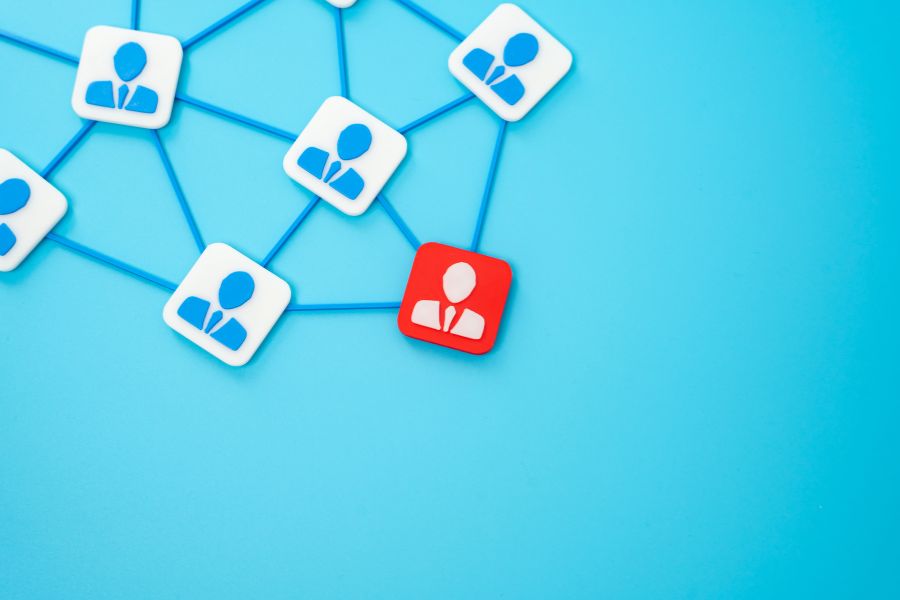
When developing your strategies, it’s important to leverage the Facebook platform’s advanced targeting features. Understanding how the platform’s tools and algorithms work will help you connect with the right audience and achieve better results.
Step 6: Go Broad and Let the Algorithm Do the Work
In 2025, one of the most effective targeting strategies for finding new customers is often the simplest: trust Meta’s AI. This is called “Broad Targeting.” The old way of doing things was to layer dozens of specific interests to try and build a perfect customer profile. We now know this approach is often counterproductive because it can limit the algorithm and drive up your advertising costs. By going broad, you give the AI a massive, open field to search in for your ideal customer.
Here is how to set up a broad audience in your ad set:
- Location: Target “Dallas, TX” and set a radius that makes sense for your business (e.g., +25 miles).
- Age: Select a wide and reasonable age range for your product, like 25-55.
- Gender: Choose “All” unless your product is for one specific gender.
- Detailed Targeting: Leave this section completely empty. Do not add any interests, behaviors, or demographic filters.
This strategy works because it lets the algorithm use your Meta Pixel’s conversion data as its guide. It analyzes the thousands of data points associated with the users who actually buy your product. Then, it systematically seeks out other people in the Dallas area who share those same winning characteristics. You are paying for the algorithm’s intelligence; you must give it the freedom and the data to do its job effectively. The AI will often discover your most profitable customer segments that you would have never found through manual targeting.
Step 7: Advanced Targeting: Custom and Lookalike Audiences
This is where the true strength of your data engine the Meta Pixel is unleashed. By creating audiences based on the actual behavior of people interacting with your business, you can build your most profitable and scalable campaigns.
Custom Audiences: Reaching Your Warm Leads
A Custom Audience is a group of people who have already had an interaction with your business. You are creating a list of your “warmest” contacts. The most common and effective way to do this is by creating an audience of “All website visitors” from the last 30 days. This audience of people who already know your brand will be the core of your Retargeting campaign. Leveraging these strategies can help you generate more leads by targeting users who are already familiar with your business. You can also create an effective Custom Audience by securely uploading an existing customer list, like your email newsletter subscribers. With these lists, you can send targeted offers and messages directly to your customers’ inboxes, increasing engagement and conversion opportunities.
Lookalike Audiences: Finding New Customers
A Lookalike Audience is Meta’s most effective prospecting tool. The process is simple: you provide Meta with a high-quality “source” audience, and its algorithm will analyze the thousands of characteristics of those people and then find a new, larger audience of people who are statistically similar to them.
It is necessary to understand that the quality of your source audience directly determines the quality of your Lookalike Audience. A beginner might create a Lookalike from people who have “liked” their Facebook Page, but this is a low-intent action. A “like” does not mean someone is a customer.
When you provide a source audience made up of your actual buyers, people who have already paid for your product or service, you give the system a clearer signal. It will look at the main traits of your buyers and create a new audience of people with similar traits. This is one of the most direct ways to find new customers who are likely to buy.
Part 4: Designing Ads That Stop the Scroll and Drive Action
Even with the best targeting, your campaign won’t succeed if your ads are not engaging. In the fast-moving feed of Facebook or Instagram, your ad has less than three seconds to get someone’s attention. The visual part of your ad (the image or video) and the text you write are the tools you use to make people stop scrolling and listen to your message. Using Facebook offers is an effective way to drive action and take advantage of the platform’s advertising options for local and small businesses. This will provide a practical guide to creating effective ads that work.

When designing ad visuals, consider incorporating video content to capture attention. Additionally, create visuals customized for e-commerce brands to boost online sales, improve conversion rates, and optimize the user experience.
Step 8: Crafting Ad Copy and Creative That Converts
Your ad’s text (copy) and visuals (creative) must work together to grab attention and persuade your target audience to take action. Good ad copy is about being clear, concise, and persuasive.
Tips for Writing Good Ad Text (Copy):
- Start with a strong hook. The first sentence of your ad is the most important. Grab their attention by asking a question or making a bold statement that makes them want to learn more.
- Focus on benefits, not features. A feature is what your product is or has. A benefit is what your product
does for the customer. Instead of saying, “Our jackets are made with waterproof material” (a feature), say, “Stay completely dry on your walk around White Rock Lake, no matter the weather” (a benefit). - Include social proof. People trust other people more than they trust brands. Use customer testimonials or positive reviews directly in your ad copy to build credibility and reduce purchase anxiety.
- Localize your message. Make your ad feel relevant to your Dallas audience by referencing local landmarks or shared experiences. A line like “The perfect dress for a night out in Deep Ellum,” signals that you understand the local market.
- Have a clear Call-to-Action (CTA). Don’t assume the user knows what to do next. Tell them explicitly with buttons like “Shop Now” or “Book Now”.
Tips for Creating Good Ad Visuals (Creative):
The visual element of your ad is the most important component for stopping the scroll.
- Video performs best. In 2025, video content is the undisputed king of performance, especially short videos for Reels and Stories. Keep your videos short (ideally 15-30 seconds) and create them for vertical viewing to fill the whole screen on mobile devices.
- Authenticity wins. User-generated content (UGC)-style videos those that look like they were filmed on a smartphone by a real customer often outperform slick, high-production commercials. They feel more genuine and build trust more effectively.
- Design for sound-off. The vast majority of users watch videos with the sound muted. Therefore, your video’s message must be fully understandable without any audio. Use on-screen text overlays and captions to make sure your message gets across.
You do not need an expensive design agency to create effective ad creative. There are several powerful and user-friendly free tools available, including Canva, Adobe Express, and CapCut, that can help you get started.
Part 5: Analyzing and Optimizing Your Campaigns for Higher ROI
Launching your campaign is not the final step; it is the starting line. The real work and the real profit come from the continuous process of analyzing your data, using analytics to drive data-driven decisions that improve efficiency and growth. Focus on achieving real results and measurable outcomes to ensure your digital marketing efforts are effective. This final section will demystify the numbers on your dashboard and provide a clear, rules-based framework for how to optimize your campaigns to get a higher ROI.

Step 9: The Rules of Optimization: When to Scale and When to Stop
Effective campaign management is about making decisions based on data, not on emotion. This simple, rules-based framework will help you optimize your campaigns with confidence.
- Wait 3-5 Days Before Making Decisions. Do not touch a new campaign for at least 3-5 days. During this initial period, the algorithm is in the “Learning Phase,” and performance will be volatile. Making changes too early will reset this learning process and waste your initial spend.
- Identify Your Winners. After the initial learning period, analyze your data to see which specific ads are meeting or beating your target goals for Return on Ad Spend (ROAS) or Cost Per Purchase (CPA). These are your “winners.”
- Cut Your Losers. Be ruthless in turning off underperforming ads. A good rule is to pause any ad that has spent 1.5x to 2x your target CPA without generating a single purchase. This single action protects your budget from being wasted on ineffective creative.
- Scale Your Winners Slowly and Methodically. Once you have identified winning campaigns, you can begin to increase the budget to scale them. However, you should not make large, sudden budget changes. Increase the campaign budget by no more than 20-30% every 48-72 hours. A drastic budget increase can shock the algorithm and cause performance to decline.
- Refresh Your Creativity to Combat Ad Fatigue. Even a winning ad will stop performing as your target audience sees it too many times. This is known as “ad fatigue.” To prevent this, plan to introduce new ad creatives into your winning ad sets every 2-3 weeks to keep your campaigns fresh and maintain performance.
A beginner often searches for the one “perfect ad” that will run profitably forever, but this is a myth. An expert understands that successful advertising is a continuous process of testing, learning, and iterating. The goal is to find winning elements, understand why they won, and then continue to test and refine them over time. This process is what leads to sustained, long-term, profitable growth.
Dallas Facebook Advertising Agency FAQs
Understanding how Facebook advertising works is key for local businesses in Dallas looking to increase their online presence and reach more customers. This section addresses common questions about Facebook advertising, offering insights into budgeting, effectiveness for local businesses, hiring professionals, and how Meta charges for ads.

How much should a local Facebook ad cost?
For a local Dallas business just starting out, a daily budget between $25 and $50 is a highly effective and safe starting point. This amount is large enough to generate meaningful data without a significant financial risk.
Do Facebook ads work for local businesses?
Yes, absolutely. Facebook advertising is very effective for local businesses, especially when you use location-based targeting to reach customers in a specific radius around your business or in certain Dallas ZIP codes and neighborhoods. Facebook ads can help your company grow by increasing visibility, attracting new customers, and driving more sales.
Can I hire someone to run Facebook ads for me?
Yes, many business owners hire a Facebook advertising agency or a freelance expert to manage their campaigns. These professionals offer valuable expertise in campaign management and targeting and provide ongoing support to ensure your ads perform well over time. A Meta Business Portfolio makes it simple to securely grant an agency or team member access to your ad account without giving away your personal login information.
How do Meta ads charge you?
Meta will charge the payment method you have on file as your ads run. The cost is most often based on the number of times your ad is shown to users (also known as impressions), but the exact billing action can depend on the campaign objective you choose.
Ready to Launch Your Dallas Facebook Ads?
This guide has provided the foundational knowledge and a step-by-step strategy to launch your first Meta advertising campaign with confidence. You now have a clear plan for success, from building a professional account structure and installing the Meta Pixel to choosing the right objective and setting a smart budget. By using a mix of broad targeting and local Dallas insights, you can reach your ideal customer efficiently.

These strategies have helped a client achieve significant growth and industry recognition through customized campaigns. We have seen measurable results for multiple clients in Dallas, including increased revenue and improved online presence. For each client, we have created customized strategies to address their unique needs and deliver measurable outcomes. Our experience extends to working with health and wellness businesses, helping them boost their visibility and growth in the health sector. We have also helped businesses achieve the top spot in Dallas Facebook advertising, securing leading positions in competitive markets.
Digital advertising is always changing, but the central principles of testing, learning, and making data-driven improvements are timeless. Your first campaign is your first step. Embrace the data, trust the process, and continue to refine your approach to grow your business. If you need expert help to manage your advertising and achieve your goals, you can always work with a dedicated team or a specialized Facebook advertising agency. Contact us today for your Facebook advertising needs!


