Home / Functional Web Design / Google Trends / 5 Tips to Configure Google Analytics for Local Businesses
Google Analytics has been a boon for small and local businesses. While you cannot survey each and every individual that visits your website, this powerful and efficient tool can help you get some extremely important insights about your visitors, potential consumers, and your website. This is the information that can prove to be pivotal to your business decisions and help your online marketing strategies. Here, we have curated 5 amazing tips that will help you configure google analytics for your local business and take your profits to a whole new level:
Customize Segments
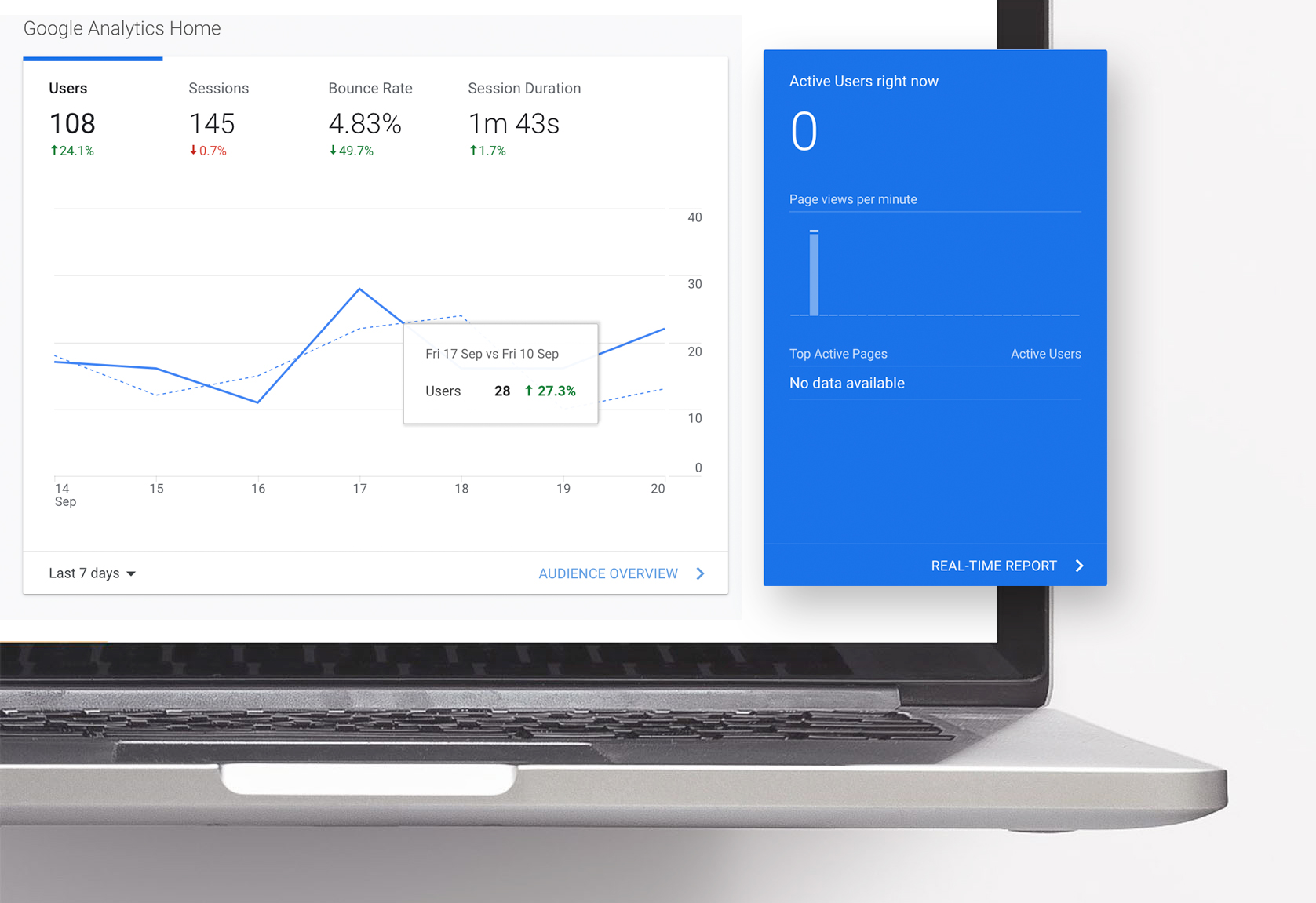
Thanks to the ‘segments’ feature offered by Google Analytics, you can know about how different people interact with the content on your website and your products. This will help you categorize your visitors into different segments like direct traffic, mobile traffic, bounced sessions, converters, and new visitors.
By customizing the segments, you will be able to have a closer and a much accurate look into your analytics. This will help you categorize your traffic based on the visitors’ device type, browser type, traffic channel, as well as their demographic data, like age, gender, and geographical region. You may even be able to set up custom segments and know more about the behavior of users that will let you know how many visitors actually reach different levels of the sales funnel, i.e., landing page, review page, adding a product to the cart, and placing an order. Based on this valuable information, you will also be able to further optimize the checkout page to optimize conversion rates.
Filter Out Spam and Personal IP Address

To ensure that you make your business decisions based on accurate and genuine information, you must filter out spam and your personal IP address. With Google Analytics, you want to track external traffic that refers to your potential customers and users who interact with your website. While removing the spam IP address is quite obvious, your personal and your team’s IP address can also influence the data which is not something you would want.
This is known as internal traffic which usually includes stress testing which may send a huge large number of clicks to certain pages. Thus, your data reports will show a lot of traffic to these pages. But in reality, this is the traffic that does not affect your business at all. So, it is as important to filter out internal traffic from external traffic as it is to filter out spam IP addresses.
For this, you simply need to go to Admin > View > View Filters and > Add Filters. Once you have filtered out all the unnecessary IP addresses, you will be able to get more accurate data and thus make better decisions.
Have Monetary Goals
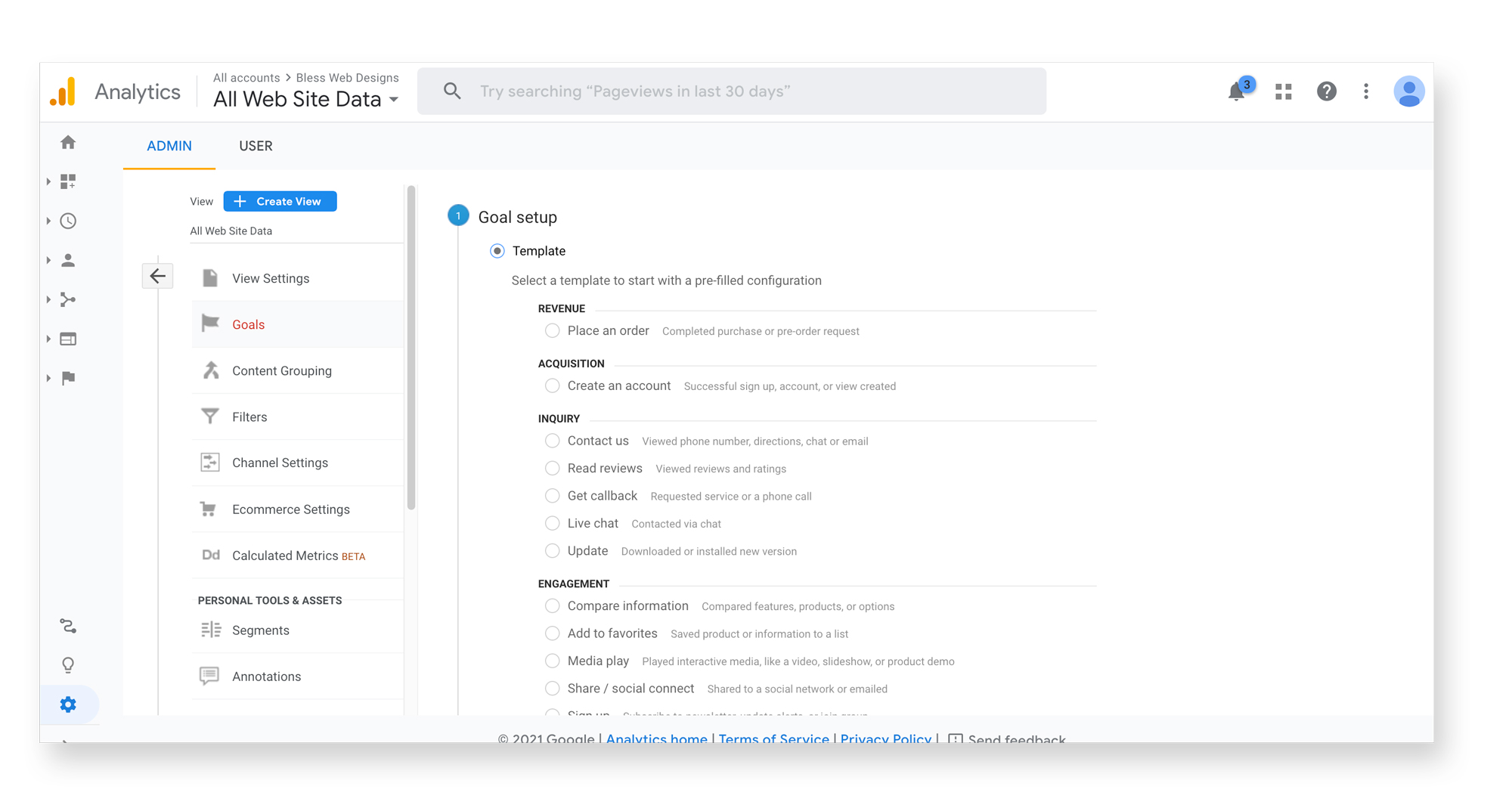
In order to track your success rate, setting goals is imperative. Having goals will help you whether your strategies are working or not. Without any value assigned to your goals, you will basically be looking at comparatively worthless metrics like time on site and pageviews. With the help of Google Analytics, you can easily define different goals and gauge the effectiveness of your marketing tactics.
Setting monetary goals in Google Analytics will help you gauge how much monetary loss you can or have incurred due to lost lead that leaves the funnel. Thus, rather than just setting goals, start assigns value to each one of them in order to get a proper idea as to how well your landing pages are performing in terms of money. To set up goals go to Admin > View > Goals and > New Goal.
Remove Bots and Spiders

Just like filtering out spam and personal IP addresses, it is also important to exclude bot traffic. According to studies, around 25% of the entire traffic is actually bot traffic. And while bot traffic is often quite harmless, it still needs to be filtered out as it can impact your traffic data in Google Analytics since they behave like humans.
Hunting down bot traffic is often relatively easy. You will be able to come across a group of users that are usually from the same geographical region and are operating the same device and have the same network provider. Also, usually, bot traffic is marked as ‘Direct’.
Now, to filter them out, you can actually create a small little tool within Google Analytics. All you need to do is go to Admin > View > View Settings. Here, you will see a little box that says ‘Bot Filtering’. This pulls the list of known spiders and bots from the Interactive Advertising Bureau (IAB) and ensures that these users are filtered.
Use Google Search Console

As mentioned earlier, connecting Google Analytics to Google Search Console can help you get better and more accurate results. While Google Analytics is quite efficient, teaming it up with another powerful tool like GSC can help you gain loads of valuable information regarding search queries, organic search, conversion metrics, and even help evaluate keyword performance.
To connect Google Search Console with your Google Analytics account, you need to go to Admin > Property > Property Settings. There, you will find a little choice for Search Console. But before doing this, you need to ensure that you have a GSC account set up. Once you have that in place, connecting them with each other will be a lot easier and quicker. With this integration, you will be able to get data directly from Google Search Console to your Google Analytics interface.
Conclusion
Google Analytics is one of the most powerful tools out there that you can use for your business. It can help you and your small business reach new zeniths of success. And to make the most of your Google Analytics account, you need to use its features correctly.
Be sure that you consider these 5 tips and get a little closer to your goal. We are sure that these tips will help you use website data correctly and make better business decisions. Moreover, you will be able to get a better insight into your traffic, conversion funnel, and how your visitors behave on your website which will help you uplift every aspect of your business. For further advice and guidance, you can consider availing Dallas web design services from Bless Web Designs that specializes in custom websites integrated with google search console and analytics. Click here to get a quote today!


