In today’s digital age, the internet has become one of the best tools for businesses to reach their target audience. With responsive websites being a norm, it is crucial to ensure that your website is optimized for all devices and screen sizes. Images are one of the key elements of a responsive website because they play a vital role in enhancing a site’s visual appeal and user experience. However, choosing the right image format can be challenging, especially when so many options are available.
The question remains – which image format is best for a responsive website? The answer lies in understanding the importance of image formats and how they affect your site’s performance. Different image formats have unique characteristics that impact an image’s file size and quality. This article will compare various image formats used for responsive web design and provide insights into selecting the best one to optimize your site’s performance while maintaining its visual appeal.
If you are looking for the best web design company in Dallas, contact Bless Web Design and take your website’s visual appeal to the next level!
Understanding the Importance of Image Formats for Responsive Websites
The selection of appropriate image formats is crucial for ensuring the responsiveness of a website, as it directly impacts the loading time and overall user experience. Image optimization plays a vital role in this process, as it involves reducing the file size of images without compromising their quality. This helps in improving page load times and making websites more mobile-friendly.
Web developers need to consider various factors while selecting image formats for responsive websites, such as browser compatibility, compression capabilities, and image quality. For instance, JPEG (Joint Photographic Experts Group) format is ideal for photographs and complex graphics with many colors; PNG (Portable Network Graphics) is best suited for logos and images with transparent backgrounds; GIF (Graphics Interchange Format) works well for animations. Therefore, it is important to use appropriate image formats based on their intended purpose to achieve optimal results in terms of website responsiveness.
Comparing Different Image Formats for Responsive Websites
Comparing the various file types available for digital images can help determine the most optimal choice for displaying visually appealing content on a website that adapts to different screen sizes. One aspect to consider when selecting an image format is compression techniques. Lossy and lossless are the two main methods used, with the former being more commonly employed. Lossy formats, such as JPEG, compress files by discarding non-essential data from an image, which reduces its quality. The degree of compression can be adjusted to achieve a balance between smaller file sizes and acceptable visual quality.
Another aspect to factor in when comparing different image formats is the pros and cons of lossy formats. While they offer significant benefits in terms of smaller file size and faster load times, they also have drawbacks related to visible degradation of image quality over time due to repeated compressions or edits. Additionally, some elements of an image may not compress well with lossy methods, leading to distortion or artifacts that detract from its overall aesthetic appeal. As such, it is important for web designers and developers to carefully evaluate their needs and weigh the tradeoffs before deciding which format to use for their responsive website design.
Choosing the Best Image Format for Your Responsive Website
When deciding on the ideal file type for digital pictures, it is wise to consider various factors that can impact the overall user experience of a responsive website. Image compression reduces the size of an image file without compromising its visual quality, making it easier and faster to load on a webpage. JPEG and PNG are two popular formats that use different compression techniques. As we mentioned – JPEG files use lossy compression, meaning some data is discarded during compression to reduce file size. In contrast, PNG files use lossless compression, which maintains the image’s original quality but results in larger file sizes.
Optimizing image loading speed is another essential factor to consider when choosing a format for your images. Website visitors expect fast loading times, so using smaller image files can improve website performance and prevent users from leaving due to slow page load times. This means that you should choose a format that appropriately balances image clarity and file size. Sselecting the right format depends on balancing these factors against your design needs and target audience requirements.
Master Responsive Web Design with the Perfect Image Format
Confused about choosing the right image format for your responsive website? Contact Bless Web Design to optimize your website’s visual appeal and performance with the ideal image format!