Home / Functional Web Design / Google Trends / Essential Features of a Mobile-Friendly Web Design for a Smooth User Experience
In the digital era, the prevalence of smartphones has fundamentally transformed how people access information and interact with businesses online. A significant shift from desktop to mobile browsing has occurred, making it imperative for businesses to prioritize mobile-friendly web design. The importance of mobile optimization cannot be overstated; a well-designed mobile website not only enhances user experience but also plays a crucial role in search engine rankings and overall online presence. For businesses aiming to capture and retain the attention of a diverse audience, ensuring a seamless and intuitive mobile experience is essential.
Mobile users have distinct needs and behaviors compared to desktop users. They often seek quick access to information, intuitive navigation, and fast-loading pages. A website that fails to deliver these can lead to high bounce rates and lost opportunities. As the competition for online visibility intensifies, businesses must adapt to these changing user preferences by implementing mobile-friendly design principles. This blog delves into the essential features of a mobile-friendly web design, offering insights into how businesses can create a compelling and efficient mobile experience that meets the expectations of their audience.

Speed
Website speed is critical for all users, but it holds even more significance for mobile users. Mobile users tend to be less patient than desktop users, primarily due to the smaller screen and more distracting environments. If a website takes too long to load, mobile users are more likely to abandon it in search of faster alternatives. Slow-loading websites also consume more data and struggle on weaker connections, leading to user frustration.
Google also factors mobile-friendliness and website speed into its mobile search rankings, making it even more imperative to optimize for speed. Elements such as excessive or large images and videos can significantly slow down your website. Therefore, it’s essential to adopt a “less is more” approach for mobile websites. Engaging a skilled web designer, especially in a tech-savvy city like Dallas, TX, can help ensure your website is optimized for speed and efficiency.
Navigation
Navigation is a common pain point for mobile websites. It must be clear, familiar, and straightforward. While creativity and uniqueness can enhance desktop websites, mobile menus benefit from simplicity.
Mobile screens offer limited space, so it’s crucial to prioritize essential navigation items to avoid clutter. The most important items should be placed at the top of the menu. Descriptive, concise, and easily understandable labels prevent user confusion. Consistent design elements like font, color, and layout across all menu items foster familiarity and improve usability.
Additionally, the navigation menu should be easily accessible and remain visible as users scroll through content. This accessibility ensures users can quickly find what they need without unnecessary effort.
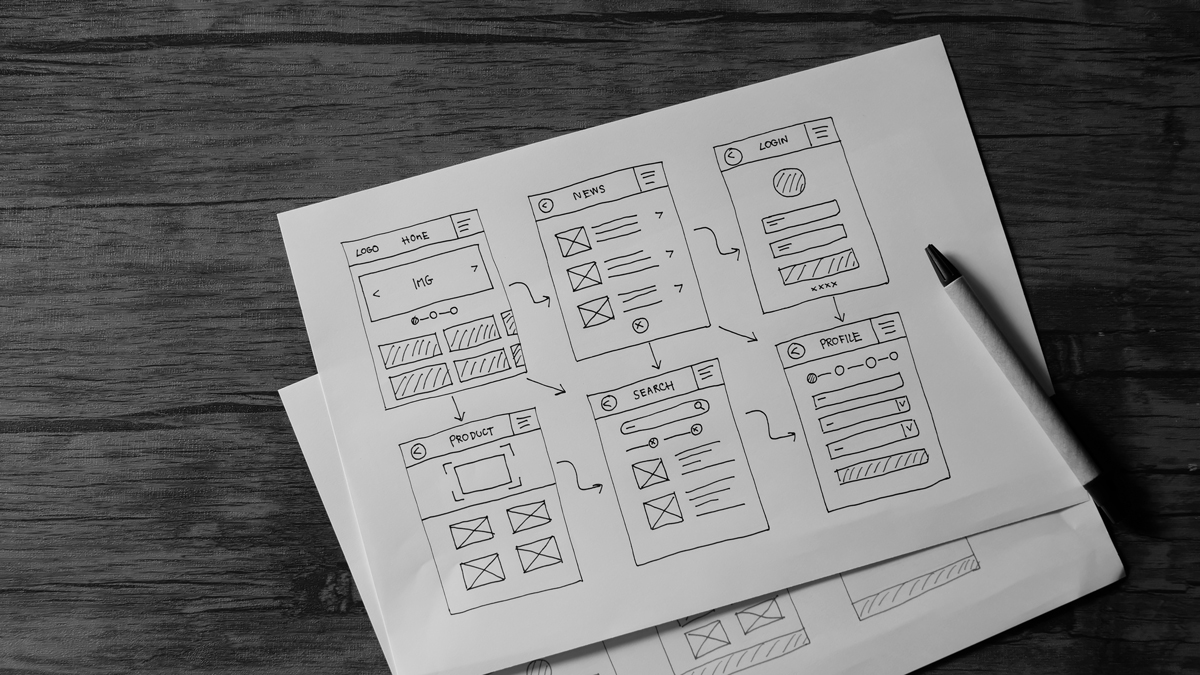
Readable Typography
Readable typography is vital for a mobile-friendly web design. Fancy script fonts, while visually appealing, can be challenging to read on small screens. Prioritizing readability over aesthetics enhances usability and the overall user experience.
Font Size
The body text should be at least 16px to ensure readability on smaller screens. Sufficient contrast between text and background colors is also crucial for legibility.
Whitespace
Ample white space around text elements improves readability and reduces visual clutter, making it easier for users to focus on the content.
Font Style
Choose fonts that are easy to read on small screens. Popular choices include Roboto, Helvetica, and Arial, which offer clarity and simplicity.
Responsive Design
Responsive design ensures that a website adapts to various screen sizes and orientations, providing an optimal viewing experience across all devices. A responsive website automatically adjusts its layout, images, and other elements to fit the screen it is being viewed on. This adaptability is essential for mobile users who switch between portrait and landscape modes or use devices with different screen sizes.
Flexible Grid Layouts
Implementing a flexible grid layout allows content to be resized and repositioned based on the screen size. This approach ensures that the website looks appealing and functions well on both large and small screens.
Media Queries
Media queries are CSS techniques that enable the creation of different layouts for different devices. By applying specific styles based on the device’s characteristics, such as screen width, height, and orientation, designers can ensure a consistent user experience.

Touch-Friendly Design
Mobile users interact with websites using their fingers, making touch-friendly design essential. Elements like buttons, links, and forms should be large enough to tap accurately without requiring precision. The spacing between interactive elements should also be sufficient to prevent accidental clicks.
Button Size
Buttons should be large enough to be easily tapped with a finger, typically at least 44×44 pixels. This size ensures that users can interact with the buttons without frustration.
Tap Targets
Ensure adequate spacing between tap targets to prevent users from accidentally clicking on the wrong element. This consideration enhances the overall user experience by making navigation smoother.
Form Fields
Form fields should be appropriately sized for touch input, with labels and instructions clearly visible. Using input types that trigger the appropriate keyboard for the input (e.g., numeric keyboard for phone numbers) can further improve usability.
Visual Hierarchy
A well-defined visual hierarchy guides users through the content, highlighting the most important information and making it easier to navigate the website. Effective use of color, size, contrast, and spacing can help establish a clear visual hierarchy.
Headings
Use headings to break up content and indicate the relative importance of different sections. Headings should be distinct and visually prominent to draw attention.
Color and Contrast
Employ color and contrast to differentiate between various elements. High contrast between text and background enhances readability, especially on mobile screens.
Spacing
Adequate spacing between elements prevents clutter and ensures that users can easily distinguish between different sections. This spacing also contributes to a clean and organized layout.

Content Prioritization
Mobile users typically seek specific information quickly, so it’s essential to prioritize content based on user needs. Present the most important information prominently and minimize distractions.
Above the Fold
Place critical information and key messages above the fold, the portion of the screen visible without scrolling. This placement ensures that users see the most important content immediately.
Progressive Disclosure
Use progressive disclosure to present additional information as users interact with the content. This approach prevents overwhelming users with too much information at once and allows them to explore further if interested.
Testing and Optimization
Regular testing and optimization are crucial for maintaining a mobile-friendly web design. Testing the website on various devices and browsers helps identify potential issues and ensures a consistent experience for all users.
Cross-Device Testing
Test the website on different devices, including smartphones, tablets, and desktops, to ensure it performs well across all platforms. Emulators and real device testing can help identify and address compatibility issues.
Performance Monitoring
Use performance monitoring tools to track website speed and user behavior. Analyzing this data can provide insights into areas that need improvement and help optimize the user experience.
User Feedback
Collecting user feedback can provide valuable insights into how the website performs and what improvements are needed. Surveys, usability tests, and user reviews can help identify pain points and guide design enhancements.

Accessibility
Ensuring that your website is accessible to all users, including those with disabilities, is not only a moral obligation but also a legal requirement in many regions. Accessibility features enhance the user experience for everyone.
Screen Readers
Design your website to be compatible with screen readers, which assist visually impaired users in navigating and understanding the content. Using semantic HTML and ARIA (Accessible Rich Internet Applications) attributes can improve screen reader compatibility.
Keyboard Navigation
Ensure that all interactive elements can be accessed and operated using a keyboard. This feature is crucial for users with motor impairments who may rely on keyboard navigation.
Alternative Text
Provide alternative text for images and multimedia content to assist users with visual impairments. Descriptive alt text helps screen readers convey the content and purpose of visual elements.
Conclusion
Creating a mobile-friendly web design is essential for providing a smooth user experience and retaining visitors. Speed, navigation, readable typography, responsive design, touch-friendly elements, visual hierarchy, content prioritization, testing, and accessibility are all critical components of a successful mobile website.
Once all elements are in place, it’s vital to test the web design on various devices to ensure it performs well and meets user expectations. By continuously optimizing and refining your website, you can provide an exceptional mobile experience that keeps users engaged and satisfied.


